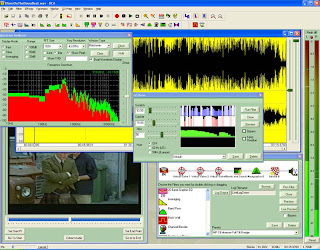 Diamond Cut's DC6 is the continuation of the DCart line of audio editing and restoration software. It is a complete audio editing, restoration and enhancement system with sophisticated features for any kind of audio work. If you are transferring your Vinyl record collection to CD or trying to restore some treasured family history, this is the software to use. While we have just introducted Version 7, we are still selling version 6 for users who do no have Windows XP or Vista.
Diamond Cut's DC6 is the continuation of the DCart line of audio editing and restoration software. It is a complete audio editing, restoration and enhancement system with sophisticated features for any kind of audio work. If you are transferring your Vinyl record collection to CD or trying to restore some treasured family history, this is the software to use. While we have just introducted Version 7, we are still selling version 6 for users who do no have Windows XP or Vista.Features in DC SIX
* EZ Clean- One click noise reduction. Now, even the most inexperienced user can clean their treasured vinyl and tape recordings with one click of the mouse. DC SIX includes a powerful new automated system that seeks and destroys clicks, pops, hiss, hum and other disturbances common to older recordings.
* CD Ripping- Now you can quickly and easily convert your audio CDs to Wave files or MP3 files using DC SIX's new CD Ripper. Just go to File/Open, choose your CD Rom drive and select any number of the files there to be transferred immediately to wave audio so you can work on them with DC SIX.
* Speed To Burn- We've Turbo-charged the algorithms in the Impulse Filter, the Continuous Noise Filter, the Brick Wall Filter and the Median filter. You should notice an improvement in the speed of the algorithms anywhere from 20-80%.
* Direct X Support - Now you can use your favorite plug-ins within the DC SIX operating system. You can even use them in the DC SIX Multi-Filter.
* Auto Leveling- Got a bunch of files of varying volumes that you'd like to make into a CD? No problem, just go into our Batch File editor and tell it to Auto Level these files. The Auto Leveler will raise the level or normalize all of the files so that your CD level will not fluctuate during playback.
* Adaptive Filtering Added To Continuous Noise Filter- This intelligent filter adapts itself to the changing nature of the noise in your file. As it gets smarter, your noise disappears.
* CD Database Integration- If you're working with CDs, DC SIX will instantly dial up the Internet CD Database and assign the names to all of your tracks before you rip them. This will save you the time of doing a Save As when you name the files.
* No Time Limits- The wave file format has a 2 gigabyte limit. For those of you recording long radio shows or other events, this can be a real problem. Not with DC SIX. Though we can't fix the problem for Microsoft, we can find a nifty way of working around it. As we approach the limit, we simply stop the recording and open a second file. You get your whole recording...just split into several files.
* AVI Audio Support- Many of our customers wanted the ability to open an AVI file and extract the audio for editing. Many of our customers will now be happy! You can play an AVI within DC SIX, you can select an area and extract the audio.
* Multi-Codec Sensor Support- Now you can import and export to any Codec that's installed on your machine. These popular compression standards include: A-Law, Mu-Law, ADPCM and more.
* FAT BASS - Using the new FAT BASS section of our Virtual Valve Tube Simulator, you can build up weak or inadequate bass lines in your favorite tunes and get those floors rattling again.
* 20-Band Graphic EQ Added- Another powerful and easy to use enhancement and noise reduction tool.
* Echo Effect Added- The Echo Effect contains two independent delay lines, which can be used in a number of different modes providing it with a great deal of flexibility compared to the old analog systems. Because it performs its function utilizing digital techniques, it does not suffer from the noise and distortion buildup associated with the older analog systems.

No comments:
Post a Comment